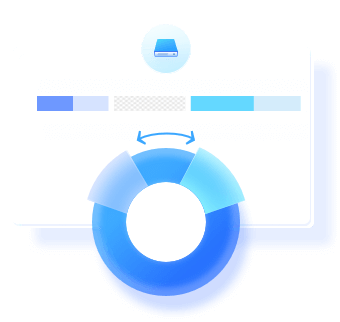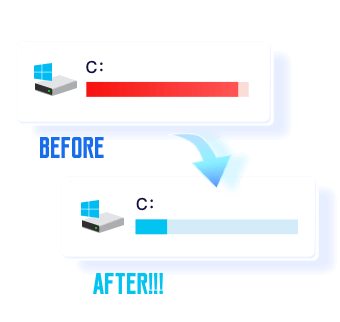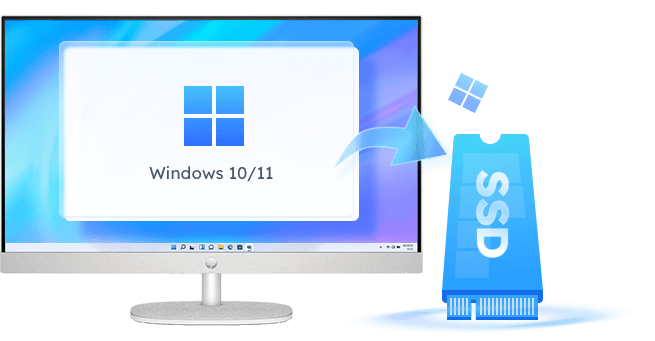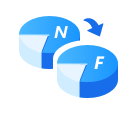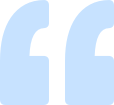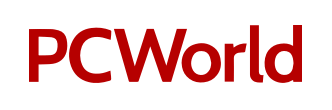更多功能
EaseUS 免費的磁碟分割軟體不只是一個免費的磁碟管理工具。除了幫您管理磁碟分割區外,它還是一個強大的磁碟效能最佳化工具,任何專業水平的 Windows 用戶都可以用它來清理硬碟、USB 隨身碟和外接硬碟。
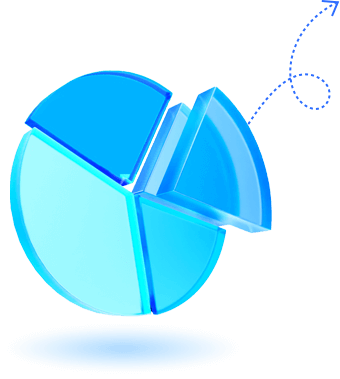

刪除所有磁碟分割區
擦除磁碟分割區數據

隱藏/顯示分割區

轉換為主磁碟區/邏輯磁碟區

轉換為動態/基本磁碟

檢查檔案系統錯誤

磁碟表面測試

重建 MBR
4K 對齊
變更叢集大小

將分區設置為活動分區

將磁碟初始化為 MBR/GPT
您想要離開嗎?請等等!
超過 6,500 萬用戶下載了本產品
EaseUS Partition Master![]() TrustScore 4.6
TrustScore 4.6
6,500 萬
用戶
99%
提高磁碟管理效能
12,000 次下載
1 天内
謝謝,我不感興趣。
什麽是分割區管理工具?分割區管理工具是一款可靠的磁碟分割管理軟體,讓 Windows 使用者能靈活地建立、調整大小、刪除甚至合併分割區。作為頂尖的免費磁碟管理工具之一, EaseUS Partition Master 讓初學者只需簡單點擊幾下,就能在 Windows 11/10/8.1/8/7/XP/Vista 系統上執行各類分割區管理與磁碟效能優化操作。
調整/移動分割區
無需擔心延伸磁碟區選項變灰色,在不損失任何資料的前提下輕鬆調整已使用分割區空間:透過「調整大小/移動」功能自由變更磁碟空間分配。
延伸系統磁碟區
透過擴展系統分割區或 C 槽來充分利用未分配或可用的空間,嘗試使用「延伸」功能並使電腦運行得更快。
創建/刪除分割區
將所有資料儲存到磁碟上,是在建立分割區或刪除不需要的分割區之後進行的,這樣可以保持磁碟運行良好。
合併分割區
合併分割區,實際上就是將兩個分割區合併為一個。EaseUS 瞭解如何修復C 槽空間不足的問題並能管理數個分割區以避免混亂。
格式化/擦除分割區
EaseUS 免費的磁碟分割區管理工具能讓您有效地格式化硬碟或擦除分割區。它的「撤消」按鈕能夠避免直接格式化 USB或磁碟。
新磁碟一鍵分區
厭倦了一遍又一遍地複製貼上?EaseUS Partition Master 可以複製或克隆磁碟區至另一個硬碟/磁碟區上,且 Windows 電腦不會有任何資料遺失問題。
克隆(系統)分區
磁碟空間不足?免費的磁碟克隆軟體 —— EaseUS Partition Master Free 支援無損克隆分區至其他磁碟,包含系統分區在內皆可完整遷移。
轉換為 MBR/GPT
用戶可能需要將磁碟從 MBR 轉換為 GPT 格式,以進行系統升級或達成其他目的。EaseUS 分區管理工具(適用於 Windows 11/10)可無損將硬碟轉換為 GPT/MBR 格式,無需刪除分區或遺失資料,滿足系統升級或其他進階需求。
轉換為 NTFS/FAT32
EaseUS Partition Master Free 讓您可以在 NTFS 和 FAT32 之間轉換檔案系統而無需格式化選定的磁碟機。
支援的作業系統
Windows 11、Windows 10、Windows 8.1、Windows 8、Windows 7、Windows Vista、Windows XP
支援的檔案系統
NTFS、EXT2/3/4、FAT12/16/32、ReFS、exFAT
支援的儲存設備
HDD:平行 ATA (IDE), 串列 ATA (SATA), 外接 SATA (eSATA), SCSI, IEEE 1394 (FireWire)
SSD:SATA SSD, M.2 SSD, NVMe SSD, 大容量硬碟(GPT 和 MBR 磁碟)
可移動裝置:USB 1.0/2.0/3.0, 隨身碟, 記憶卡、記憶體、記憶棒等
SCSI, IDE 和 SATA RAID 控制器,RAID 配置(硬體 RAID)
1. 提供檢索分割區 Bitlocker 金鑰的功能
2. 改進關於支援對 BitLocker 分割區調整的功能
3. 支援 PE 環境下 BitLocker 自動解鎖
4. 增加部分正在進行的任務的風險提示
免費下載創建分割區
右鍵單擊未分配的空間,選擇「創建」,設定新分割區的容量、磁碟機代號、分割區標籤及檔案系統,點擊「確定」,之後點擊「執行操作」和「完成」。
擴展分割區
若要擴充分割區,請右鍵點選目標分割區,選擇「調整大小/移動」。將分割區末端拖入未分配的空間,點選「確定」。按一下「執行操作」、「套用」和「完成」。
格式化分割區
右鍵點選要格式化的目標分割區,選擇「格式化」。將檔案系統設定為 NTFS、FAT32、exFAT 或 EXT2/3/4,然後按一下「確定」。之後點擊「執行操作」、「套用」和「完成」。
合併分割區
右鍵單擊具有足夠可用空間的分割區並選擇「合併」。然後選擇要保留的目標分割區,並按一下「確定」。之後點擊「執行操作」、「套用」和「完成」。
EaseUS Partition Master 教學l
EaseUS Partition Master 為您提供全面的磁碟分割功能,以有效提升磁碟效能。
(譯)Partition Master 免費版針對家庭用戶,並帶來三個強大而精確的工具:分割區管理器、分割區復原精靈和磁碟/分割區複製。
- By Softpedia 員工
(譯)經實測,EaseUS Partition Master 表現不輸其他免費磁碟管理工具,甚至比不少付費版軟體還要優秀。
- By Cnet 員工
(譯)當 Windows 內建的磁碟管理工具無法將分割區壓縮到您需要的大小時,就該改用第三方軟體了。推薦使用 EaseUS Partition Master 免費版,操作簡單且完全免費,還能將分割區壓縮到幾乎不留下任何剩餘空間。
- By PCWorld 員工
(譯)若硬碟原先只有單一分割區,要在 Windows 系統建立雙重開機配置向來是項高難度操作,必須依賴第三方磁碟分割軟體。推薦使用免費工具如 Partition Master,這類軟體能安全調整分割區,同時完整保留所有資料。
- By TechRepublic 員工
(譯)EaseUS Partition Master 家用免費版不僅能在 Windows 系統下無損資料執行磁碟分割,更內建專業級的分割區複製精靈,讓硬碟克隆與快速備份變得輕鬆簡單。
- By techradar 員工
EaseUS Partition Master Free 安全嗎?
EaseUS Partition Master Free 是一款免費且安全的磁碟分割管理軟體,支援在 Windows 電腦上調整大小、移動、格式化、刪除,甚至徹底擦除硬碟分割區。此外,它會在執行操作前彈出確認視窗,確保用戶資料與硬碟安全,避免誤操作。
該軟體完全無病毒且綠色安全,所有 Windows 用戶皆可安心信賴。
有免費的磁碟分割區管理工具嗎?
若您需要一款免費的磁碟分割管理工具來靈活分配硬碟空間,EaseUS Partition Master Free 是理想選擇。您亦可信任 Windows 內建的免費工具,如「磁碟管理」與「DiskPart」指令工具。
若想了解如何免費建立、擴充、縮減及格式化分割區,請參閱本頁教學,掌握在 Windows 7/8/10/11 上高效使用最佳免費分割區管理工具的方法。
哪一個是最佳的磁碟分割工具?
在尋找磁碟分割工具時,您可能會發現難以找到符合資格的磁碟分割管理軟體來建立、擴充、縮減、合併、分割甚至格式化硬碟分割區。
那麼在 Google 搜尋結果清單中,哪款才是最佳磁碟分割管理工具?以下是可用於判斷當前工具是否最適合您的基本準則:
1. 支援您現行的作業系統;2. 具備安全性且無病毒;3. 能滿足您的任務與需求;4. 操作簡易;5. 符合預算。
您可透過此連結取得 12 款最佳免費 Windows 磁碟分割管理工具清單,其中 EaseUS Partition Master Free Edition 脫穎而出,能滿足您各類磁碟分割需求。
如何獲取磁碟分割管理工具?
要獲取 Windows 中的分割區管理工具,可嘗試以下 2 個技巧:
獲取 EaseUS 磁碟分割區管理工具:在電腦下載並安裝 EaseUS Partition Master,之後在 Windows 圖示按右鍵並選擇「搜尋」,在搜尋框輸入「EaseUS Partition Master」,從結果清單點擊開啟。
獲取 Windows 内建的分割區管理工具 —— 磁碟管理右擊 Windows 圖示,點擊「磁碟管理」,等待程式開啟。
什麽是最佳的 Windows 免費磁碟管理工具?
多數現代 Windows 作業系統內建「磁碟管理」工具,可支援在內接/外接硬碟、HDD/SSD、USB隨身碟與SD記憶卡等裝置進行建立/刪除分割區、調整分割區大小等操作,但根據使用者回報,該工具操作介面對初學者較為複雜,且可能未經警示導致資料遺失。 所以,有功能相同或更優異的磁碟管理工具替代方案嗎?有的。這裡有一份免費的 Windows 10 磁碟管理工具清單您可以依據此做出選擇,更加輕鬆有效地執行磁碟分割任務。
如何才能免費獲取 EaseUS Partition Master?
EaseUS Partition Master 是一款功能強大的分割區管理軟體,可協助各層級 Windows 使用者執行硬碟分割、管理磁碟空間,並能檢測修復部分儲存錯誤以維持硬碟最佳效能。
如果您想免費獲取 EaseUS Partition Master,請於瀏覽器開啟此連結:https://tw.easeus.com/partition-manager/partition-master-free.html,進入 EaseUS Partition Master Free 的產品頁面,之後您可直接在此處免費下載它。
EaseUS Partition Master 是如何運作的?
EaseUS Partition Master 採用智能分割技術,可輕鬆處理系統磁碟與資料磁碟的分區作業,當執行調整/移動/擴展/縮小/格式化磁碟空間等操作時,系統不會立即執行變更,使用者可預先檢視警告訊息,確認操作風險後再進行。此機制同樣適用於其他功能,若需管理全新硬碟,只需依循新磁碟指引,即可快速完成儲存裝置的初始化設定。
什麽是最佳的磁碟分割軟體?
儘管每個人對最佳磁碟分割軟體的評判標準可能不同,但多數使用者仍會將「高效能且穩定的硬碟分割功能」列為核心評選指標。
本文精選 7 款頂級磁碟管理工具 ,適用於 Windows 11/10/8.1/8/7,甚至是 Vista/XP 系統,您可立即檢視並挑選合適軟體進行硬碟管理作業。
有免費版本的 Partition Magic嗎?
想要在新版 Windows 作業系統中尋找可媲美甚至超越 PartitionMagic 的免費磁碟分割工具?若您傾向於尋找能全面管理 Windows 電腦儲存裝置的 Partition Magic 替代軟體完整版本,EaseUS Partition Master 免費版提供免費下載的服務。
同樣,您也可以直接透過此連結免費下載 Windows 專用 Partition Magic 完整版本。